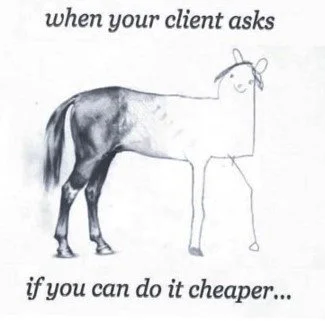Do you take regular breaks to avoid a meltdown? Read my three tips on how to keep your energy levels and health steady.
OUTSOURCING - PART 2 OF 3: Hiring local vs. offshore
The 3 Best Online Tools I used this Year
Productivity Tips For Working From Home Long-term
Recommendations from the home-office of a Virtual Business Manager
Approx. Reading Time: 4 min.
While many businesses have been slowly allowed to reopen under COVID-19 safety measures, Canadian and other offices remain closed and staff continue to work from home. There is no sign this will change anytime soon, which means any current challenges of being focused and productive from home will stick around for some time.
A recent survey by The Angus Reid Institute showed that as of June, two-thirds of Canadians, who are now working from home, think they will continue doing so, even once they are allowed back. Only around one-third (36%) expect returning to their physical workplace full-time, leaving 64% of workers either continuing to work-from-home or shifting to a combination of working at their employers’ workplace some days and from home on other days.
In my first blog on productivity, March 18, I shared "7 tips to make working from home productive", where I addressed basics like: Setting your alarm and getting up as though you're going out to work, getting dressed and out of your pyjamas, creating a schedule for the day, taking regular little breaks, eliminating distractions as much as possible, and sticking to a work end time. These are still good recommendations and have been working well for me throughout my ten years or so of working remotely (catch up on those 7 Tips here: http://bit.ly/3a1dG6x).
Now seems a good time for a blog sequel on home office productivity! This time, with a focus on tools to help you better manage your tasks, workflow tracking and project communication.
My 3 Tips to improve productivity are to Automate, Delegate and Track.
The delegation aspect relates more to business owners or managers, and I will address that in a future blog. To give you a real-life example of the online programs I use on a daily or weekly basis to automate and track what I do, here is a sneak peek at my workday.
1. First off, I open my time tracker, Toggle. This is where I track how much time I spend on each client, individual projects, and my own business tasks. I can invite team members to specific projects or client files and can review weekly or monthly reports. Reports are a visual reminder on whether I am spending too much or too little time on certain tasks or categories (e.g. not enough time on networking or too much on fun tasks like writing!).
2. Then I review and respond to open tasks in my clients' task management programs, like Asana, Trello and Teamwork. I use all three and each has a different feel and abilities. Trello is more basic in its layout and capacities, Asana has more functionality and a more complex feel, and Teamwork is the deluxe program. My clients and I can create tasks that we can both view and comment on, set due dates, check off individual items as completed, and mark tasks as “started”, “in progress” or “done”. We can also add comments on individual tasks.
3. To do my social media, I schedule several posts for the next few days or week in HootSuite. I can post them to three of my social media platforms, add images, and control what time I want them to go live. To shrink long URLs that I reference, I use Bitly (Owly is good too). Both shorten URLs and allow you to track how many times they’ve been opened. That's my favourite part!
4. When it's time to access, share or organise new or updated files, I use Google Drive, Dropbox and Microsoft 365 Sharepoint (formerly called Office 365). With Google and Dropbox, I can easily give or receive viewing and editing permission for individual documents or folders (Sharepoint permissions are a bit more complicated). Google and Sharepoint allow live edits, meaning anytime someone makes updates to a document online, the next person viewing it will see all the edits; this eliminates the tedious back-and-forth emailing of revised documents!
I would say these are my most-used tools and most relevant for this blog topic. What I've described above covers automation and tracking of your daily tasks, which will save you a significant amount of time and hassle. Tasks can be better organized, tracked and reminders set when they are in one program, instead of a notebook or Word document. Your notes that go with individual tasks are easily found online, and not lost on pieces of notepaper. And automating as many repeat processes as possible limits the need for re-typing and re-entering repeated information.
Bonus Tip: If you want to check yourself and see which programs or websites you waste time on, use Rescuetime.com
Here’s to working productively from home! If you have specific questions or need more advice, get in touch with me via my contact page!
References:
McKinsey Global Institute survey, https://mck.co/3dpbneI
Angus Reid Institute survey, https://bit.ly/2Z060NL